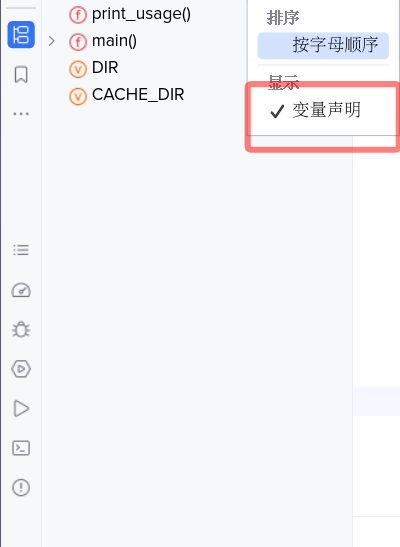Structure View
BashSupport Pro can show the structure of a shell script file. Please refer to the JetBrains documentation for a general description of this feature.
The structure view is available as a tool window at View → Tool Windows → Structure. Alternatively, you can use Navigate → File Structure to temporarily show the structure in a popup window.
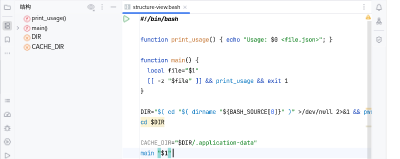
Settings
By default, the structure view displays function declarations and variable declarations. You can hide variable declarations with a button in the tool window.