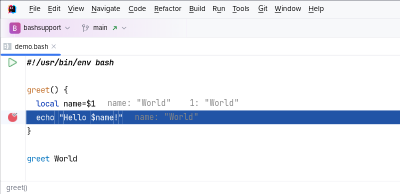Starting and Stopping The Debugger
How to Start The debugger
The debugger is launched like any other debugger integration in your IDE.
Either right click on the editor and choose “Debug script.sh” from the context menu. Or click on the debug symbol next to a run configuration in the navigation toolbar.
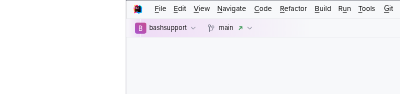
How to Stop The Debugger
This follows the same logic as with any other debugger integration. Just click on the stop icon in the navigation toolbar or in the debugger tool window.